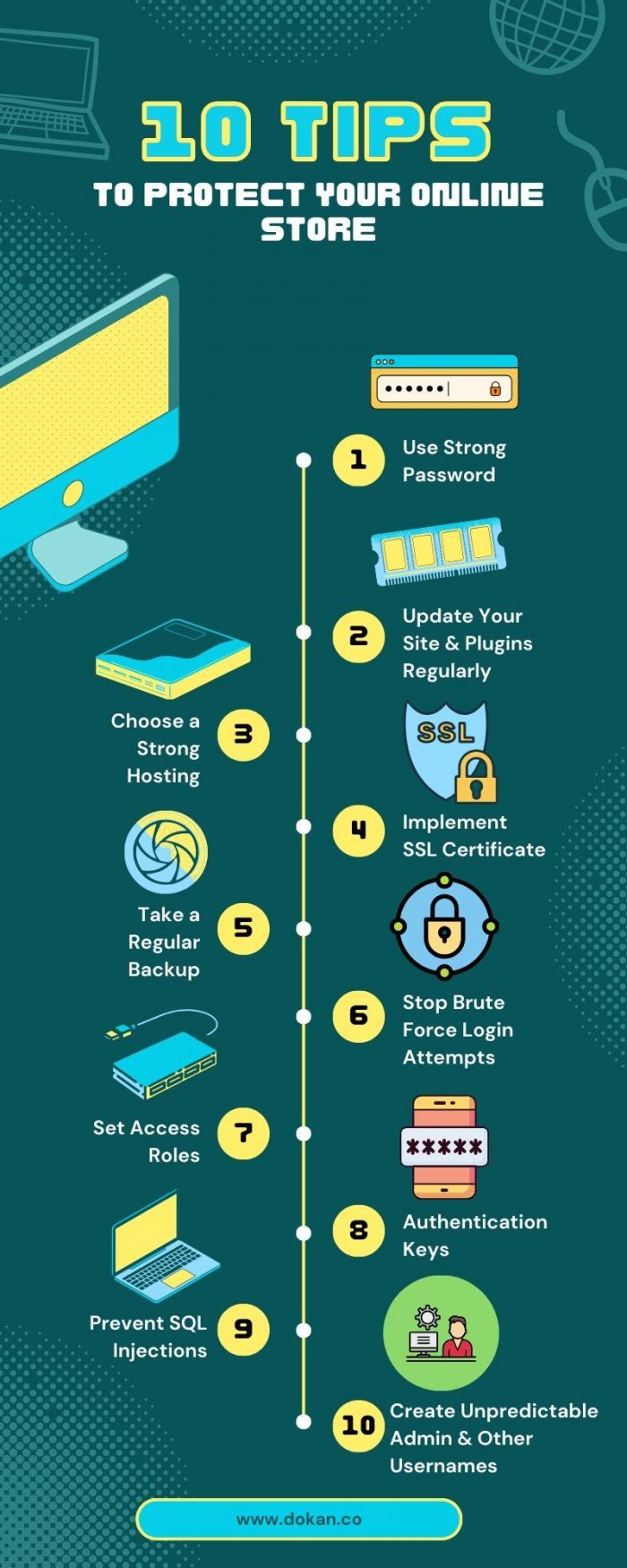
The internet is a scary place, especially when you’re dealing with sensitive information like credit card numbers and passwords. If you run an e-commerce store, keeping your customers safe should be your top priority. Here are ten tips that will help you do just that:
1. Use Strong Password
A strong password is one of the most important things you can do to make your shop more secure. It should be at least 8 characters long and include a combination of letters, numbers and symbols. You should also avoid using common words or phrases in your passwords as hackers can easily guess these by using word lists (lists of commonly used passwords). Don’t write down your password anywhere – this includes emails, notes on paper etc! Never share your password with anyone else either – even if they are family members or friends who work for you!
2. Update Your Site & Plugins Regularly
The more you update, the better. If you’re using WordPress (and I’m guessing that’s likely), there are two ways to update your site: manually or automatically. Automatic updates are great because they happen in the background and require no intervention from you; however, it can be an inconvenience if one of these updates causes problems with your site. If this happens and it’s not fixed right away by yourself or someone else in support, then we recommend switching back over to manual updates until everything is working correctly again.
3. Choose A Strong Hosting
When you’re choosing a hosting provider, it’s important to consider several factors. First and foremost is security – you want your data to be safe from hackers and other threats. You also want the site to load quickly for customers, so they can browse through products without any problems. Finally, there are uptime requirements: no one wants their website down for hours at a time!
4. Implement SSL Certificate
An SSL certificate is a digital file that’s used to encrypt your website’s traffic, making it more secure. When you use an SSL certificate, your customers know that the site they’re accessing is legitimate and not a phishing scam. The most important thing to remember when implementing an SSL certificate is that it must be installed on both the server side and client side (your computer). This means that if someone wants to purchase something from your online shop, their browser will recognize this as being a secure connection before sending out any personal data such as credit card information or email addresses.
5. Take a Regular Backup
Taking regular backups is the best way to ensure that you don’t lose any data if something goes wrong. It’s also the easiest way to recover from an attack, whether it be from hackers or natural disasters like fires and floods. Take a backup every day, or at least once a week–the frequency depends on how important your website is for your business, but you want to be sure that if something happens and you need to go back in time and restore the site, there will be enough recent backups available for recovery purposes
6. Stop Brute Force Login Attempts
Brute force login attempts are attacks on your site. They try to guess your username and password by using a program that tries different combinations of usernames and passwords until it finds one that works. You can stop brute force login attempts by using a CAPTCHA (Completely Automated Public Turing test to tell Computers and Humans Apart). A CAPTCHA is an image with some text in it, like this:
7. Set Access Roles
Role-based access control is a good way to manage user permissions. It allows you to set up different roles for users, such as customer or administrator, and then assign appropriate access levels based on those roles. For example, you may want all of your employees who work with customers (such as sales staff) to be able to view customer data but not edit it themselves; this can be done by creating a separate role called “Customer Manager” and assigning only those users this role when they first log in.
8. Authentication Keys
Authentication keys are a way to identify yourself as the owner of your website. They can be used by anyone who wants to verify that they’re communicating with the real you and not someone else pretending to be you. Authentication keys are generated using public-key cryptography, which is a technique for encrypting data so only someone with access to your private key can decrypt it (the “private” part). You can generate authentication keys using any program that supports OpenPGP or GnuPG; we recommend GPG Suite for Mac or Linux users, or GPGTools (for Mac only) if you’re on Windows 10. Once you’ve generated an authentication key pair, there are two ways they can be used: one-time passwords (OTPs) and static files such as images or HTML pages.
9. Prevent SQL Injections
An SQL injection is a type of attack where malicious code can be entered into a website’s database through an input field, allowing the hacker to access data they shouldn’t have access to .Prepared statements are designed so that the database server can interpret each part of your query individually before sending it to MySQL. This makes it harder for hackers to inject their own code into your queries since they won’t know what values will go into each place holder until after they’ve already been executed by the server (and then only if they’re not escaped). They also protect against other types of attacks such as buffer overflows which could allow someone without proper authorization access information he shouldn’t see or change data in unexpected ways when using PHP’s built-in functions like fopen() or system() . Parameterized queries are similar except that instead of having one large string containing all parts needed for executing an SQL statement on its own line(s), each variable used within said statement must be separated from others using commas between them – this allows us greater control over what gets sent into MySQL without worrying about whether or not our PHP script has been tampered with beforehand since nothing except those values specified here should be able use any other part off its own accord!
If you want to keep your customers safe, you need to make sure that your site is secure. You can do this by following the tips above and making sure that all of the information on your website is encrypted. This will help keep all of the data on your site protected from hackers who want to steal it or use it for other purposes. If someone tries to hack into a secure site, they will find it difficult because there are protections in place that prevent them from doing so without permission from someone who has access to those protections (like an administrator). If you follow these steps and implement them correctly, then yes! Your shop will be more secure than before!
